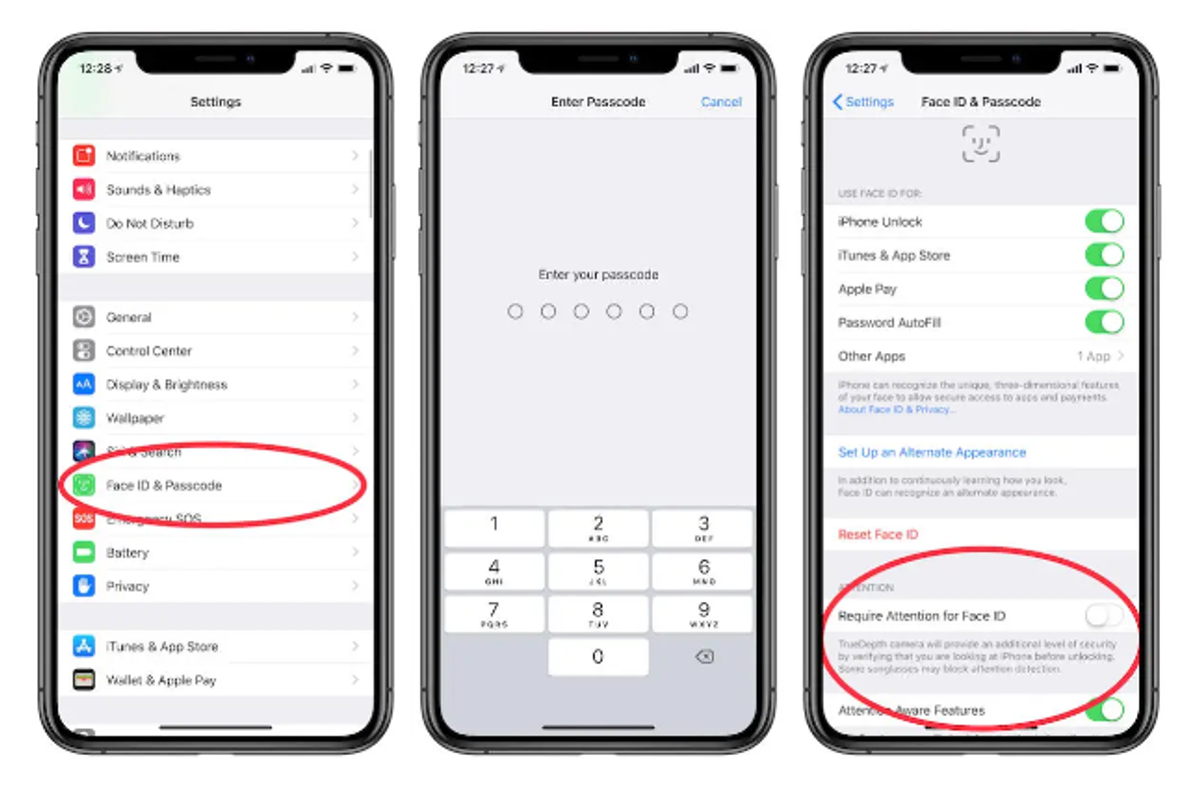What to Do if iPhone Face ID Is Not Working? Tips & Fixes
If your iPhone Face ID is not working, there are several troubleshooting steps you can try to resolve the issue. Here are some suggestions:
Clean the TrueDepth Camera and Sensors:
Ensure that the TrueDepth camera and sensors on the front of your iPhone are clean and free from any dirt, smudges, or debris. Use a soft, lint-free cloth to gently clean the area.
Remove Screen Protectors or Cases:
If you have a screen protector or case that covers the TrueDepth camera or sensors, it might be interfering with Face ID. Remove any screen protectors or cases and try using Face ID again.
Reset Face ID:
You can try resetting Face ID settings. To do this, go to Settings > Face ID & Passcode, enter your passcode, and then tap "Reset Face ID." Afterward, set up Face ID again.
Update iOS:
Make sure your iPhone is running the latest version of iOS. Go to Settings > General > Software Update to check for and install any available updates.
Check for Infrared Camera Issues:
Ensure that the infrared camera on the front of your iPhone is not obstructed. Make sure there are no physical damages to the camera.
Restart Your iPhone:
Sometimes, simply restarting your iPhone can resolve temporary issues. Turn off your iPhone, wait a few seconds, and then turn it back on.
Reset All Settings:
If the problem persists, you can try resetting all settings on your iPhone. Go to Settings > General > Reset > Reset All Settings. Note that this will reset all settings, but it won't delete your data.
Contact Apple Support:
If none of the above steps resolve the issue, it's recommended to contact Apple Support or visit an Apple Store or authorized service provider for further assistance. There might be an underlying hardware issue that requires professional attention.
Keep in mind that if Face ID is still not working, it's crucial to reach out to Apple Support or visit an authorized service provider for assistance, as it could indicate a more serious hardware problem that requires professional diagnosis and repair.
Recent Posts
-
How Long Can a Phone Last With a Cracked Screen?
When your phone cracks for the first time, the first thing you probably do is hope it didn’t break t …30th Jan 2026 -
How Much Will It Cost to Fix a Samsung Phone?
You drop your Samsung phone, and that awful cracking sound makes your heart skip a beat. Or maybe yo …31st Dec 2025 -
After-Market or Original Mobile Parts: Which One Is Good for Your Phone?
When your phone breaks, the stress hits quickly. A cracked screen, a dying battery, or a faulty char …31st Dec 2025