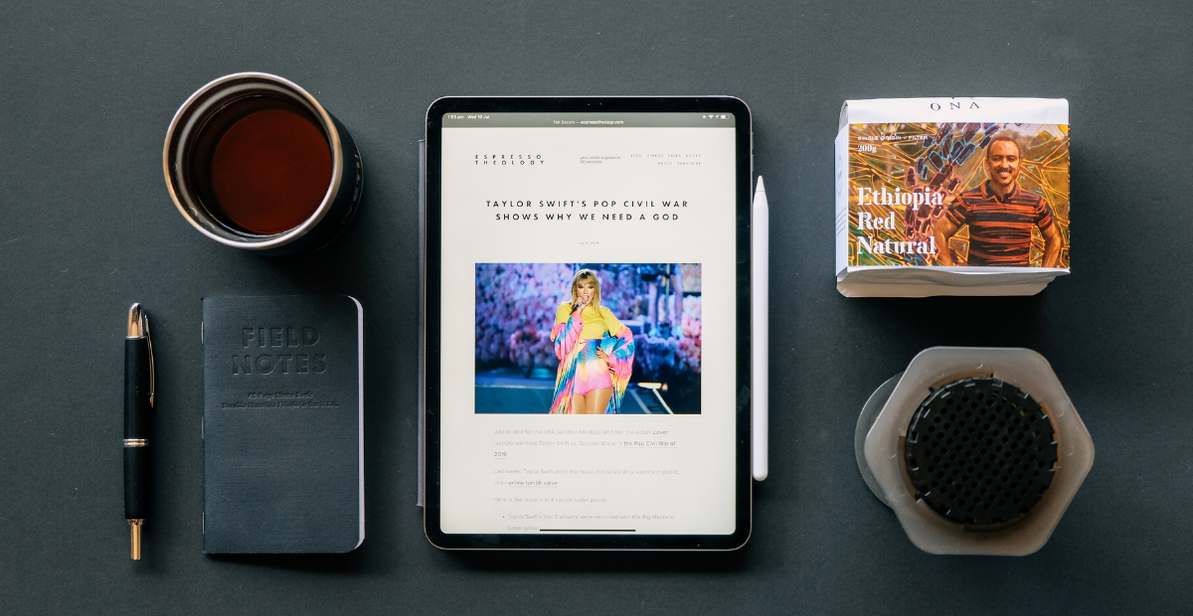10 Common iPad Issues and How to Fix Them Yourself
iPads are renowned for their reliability and user-friendly design, but like all technology, they can encounter their fair share of issues. In this post, we’ll explore ten common iPad problems and provide practical solutions to fix them yourself.
Armed with this knowledge, you can tackle these issues head-on, ensuring your device continues to function smoothly. Read on if you’re keen to find out some methods to fix iPad’s most common issues.
Unresponsive touch screen
An unresponsive touch screen can be incredibly frustrating. Before you rush to fix your iPad through professional help, try a simple restart or reset the settings. Often, this can resolve temporary glitches causing the screen's unresponsiveness. To restart your iPad, simply hold down the power button and slide to power off. If this doesn’t work, resetting the settings might be your next best option.
Slow performance
If you find your iPad lagging, the fix might be simpler than you think. Slow performance can often be attributed to having too many apps open or a cluttered cache. To fix your iPad, try closing apps running in the background and clearing the cache. This can free up memory and processing power, allowing your iPad to run more efficiently.
Battery draining quickly
A rapidly draining battery can hinder the usability of your iPad. To fix this, adjust the screen brightness to a lower setting and turn off background app refresh for apps that don't need constant updating. These small changes can significantly extend your iPad's battery life.
Wi-Fi connectivity issues
Wi-Fi connectivity issues can disrupt your iPad's internet access. A quick way to fix iPad Wi-Fi problems is to reset the network settings. This can clear any glitches with the Wi-Fi connection. If that doesn’t work, try restarting your router to refresh the network.
App crashes
If you’re experiencing frequent app crashes, the solution might be to update or reinstall the problematic app. Developers often release updates to fix bugs that cause crashes. To fix your iPad, check for any available updates for the app in the App Store and install them. If the issue persists, deleting and reinstalling the app can sometimes resolve the problem.
Camera not working
A non-functioning camera can limit many of the iPad’s capabilities. To fix your iPad, first, ensure that the camera access is enabled in the settings. If it's already enabled and the camera still doesn't work, performing a hard reset might help. This can reboot the system and potentially fix any software glitches affecting the camera.
Sound issues
Audio issues on your iPad can often be fixed with a few simple checks. Ensure that the volume is turned up and that your iPad is not in silent mode. Sometimes, the fix can be as straightforward as adjusting these settings.
Turn Bluetooth off and on, or reset network settings
Bluetooth pairing problems can be a nuisance, especially when trying to connect devices to your iPad. In order to fix iPad connectivity issues, switch your Bluetooth off and then back on. If this doesn’t resolve the issue, resetting the network settings on your iPad might fix the problem.
Screen freezing
A frozen screen can render your iPad unusable. To fix this, try a force restart. Hold down the power and home buttons simultaneously until the Apple logo appears. This can resolve many freezing issues.
Charging difficulties
If your iPad isn’t charging properly, the fix could be as simple as cleaning the charging port. Dust and debris can accumulate in the port, preventing a proper connection. Also, ensure you are using an Apple-certified charger for optimal charging performance.
Final thoughts on how to fix iPad issues
Resolving common iPad issues doesn’t always require professional help. With these simple solutions, you can often troubleshoot and fix iPad problems by yourself, keeping your device in tip-top condition. Remember, regular maintenance and care are key to ensuring the longevity and reliability of your tablet.
If you need an expert touch from a friendly team who know how to fix iPads, you should know that Westcoast Repairs operates in three convenient locations within Perth, Darwin, and Sydney. No matter the device, our friendly team can have you up and running again in no time. We fix iPads, iPhones, Androids, MacBooks, laptops, and everything in between - so there’s only one place to visit for your tech repairs. If you have any questions, please reach out to us today.
Recent Posts
-
How Long Can a Phone Last With a Cracked Screen?
When your phone cracks for the first time, the first thing you probably do is hope it didn’t break t …30th Jan 2026 -
How Much Will It Cost to Fix a Samsung Phone?
You drop your Samsung phone, and that awful cracking sound makes your heart skip a beat. Or maybe yo …31st Dec 2025 -
After-Market or Original Mobile Parts: Which One Is Good for Your Phone?
When your phone breaks, the stress hits quickly. A cracked screen, a dying battery, or a faulty char …31st Dec 2025