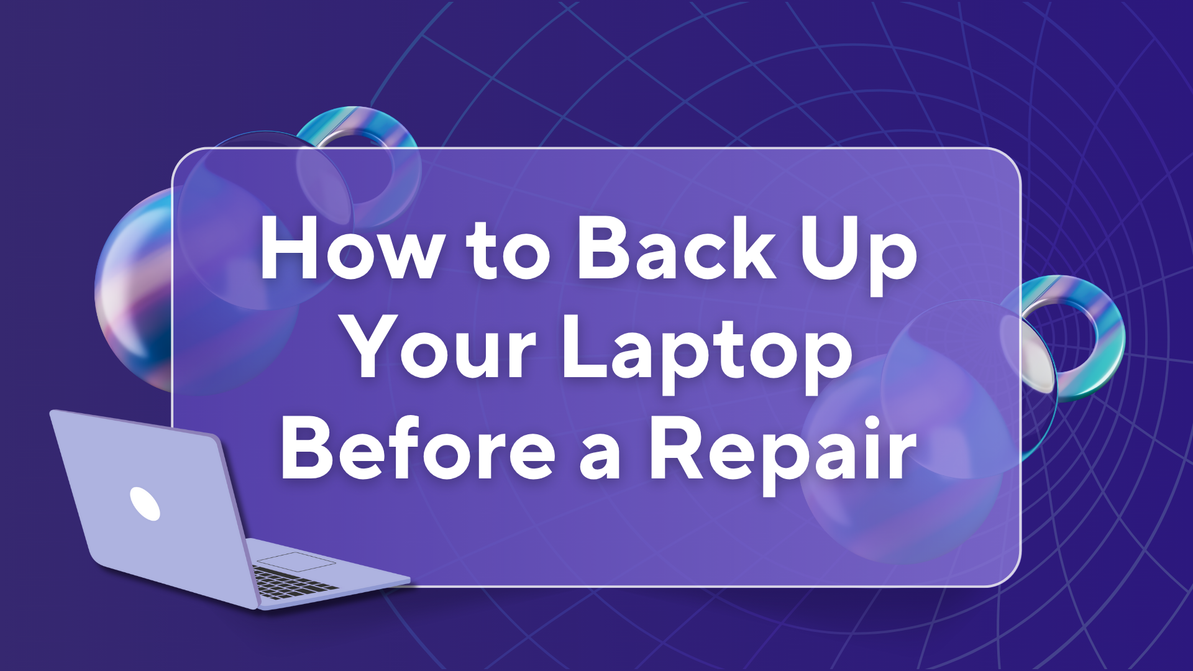How Software Updates Affect Mobile Phone Performance
Introduction
The world of mobile technology is marked by rapid advancements and the constant evolution of software. Software updates have become a regular part of smartphone usage, promising improved features, enhanced security, and bug fixes. However, the relationship between software updates and mobile phone performance is not always straightforward. In this in-depth exploration, we'll delve into how software updates impact the performance of Android phones and discuss the role of phone repairs in maintaining these essential devices.
The Role of Software Updates
1. Performance Enhancements
Software updates are designed to enhance the overall performance of your Android phone. Manufacturers and developers continuously optimize their software to run more efficiently, use fewer resources, and provide a smoother user experience. These optimizations result in faster app launches, reduced lag, and improved multitasking capabilities. To fully unlock your smartphone's potential, it's crucial to keep your device updated.
2. Security Updates
Mobile security is a top concern in the digital age. Software updates play a crucial role in fortifying your Android phone's security. Manufacturers release patches to address vulnerabilities that could be exploited by malicious software or hackers. Regularly updating your phone's software ensures that you remain protected against emerging threats, safeguarding your personal data and the integrity of your device.
3. Bug Fixes
No software is immune to bugs and glitches. Over time, users may encounter issues ranging from app crashes to connectivity problems. Software updates address these bugs and introduce fixes to enhance the stability and reliability of your Android phone. Ignoring updates may lead to persistent issues that can hinder your phone's performance and user experience.
The Impact of Software Updates on Performance
While software updates generally bring improvements, they can sometimes have unexpected consequences for your Android phone's performance. Here are common scenarios:
1. Compatibility Issues
New software updates may not always be compatible with older hardware. If you have an older Android device, installing the latest updates might lead to performance issues or increased battery drain. Manufacturers primarily focus their optimization efforts on the latest models, which means older phones may struggle with the demands of newer software versions.
2. Battery Life
Software updates can affect your phone's battery life. While some updates include power-saving features and optimizations, others may introduce new features or changes that consume more energy. If you notice a significant drop in battery life after an update, it could be due to increased resource usage or background processes.
3. Slowdowns
In some cases, software updates may unintentionally slow down your Android phone. This can occur if the update introduces new features or visual enhancements that strain the device's hardware. Manufacturers typically release subsequent updates to address these performance issues, but users may experience temporary slowdowns until these fixes are implemented.
Addressing Performance Issues Through Phone Repairs
If you encounter performance issues on your Android phone after a software update, seeking professional phone repair services may be necessary. Phone repairs can help diagnose and resolve various issues that impact your device's performance. Here's how they can assist:
1. Diagnosing Software Issues
Phone repair technicians have the expertise to diagnose software-related problems caused by updates. They can identify whether the issue is due to compatibility, excessive resource usage, or other software glitches. Once the problem is identified, they can recommend the appropriate steps to resolve it.
2. Rollback to Previous Versions
In some cases, if a software update has significantly affected your phone's performance, it may be possible to revert to a previous software version. Phone repair experts can guide you through the process of rolling back your software to a stable version, restoring your device's performance and functionality.
3. Hardware Inspection
Sometimes, apparent software issues may be a result of underlying hardware problems. Phone repair professionals can conduct thorough hardware inspections to ensure that your phone's components are functioning correctly. If any hardware issues are identified, they can provide the necessary repairs or replacements.
4. Battery Replacement
If your phone's battery life has significantly deteriorated following a software update, a battery replacement may be necessary. Phone repair stores offer battery replacement services, ensuring your device can hold a charge and function optimally.
5. Performance Optimization
Phone repair technicians can also optimize your device's performance by fine-tuning its settings and configurations. This includes disabling unnecessary background processes, optimizing resource usage, and addressing any software conflicts that may be hindering performance.
Staying Informed and Taking Precautions
To ensure the longevity and optimal performance of your Android phone, there are several proactive measures you can take:
1. Read Release Notes: Prior to installing a software update, take the time to read the release notes provided by the manufacturer or developer. These notes often highlight the changes, improvements, and known issues associated with the update. This information can help you make an informed decision about whether to proceed with the update.
2. Backup Your Data: Regularly backup your phone's data, including photos, contacts, and important documents. This ensures that you can restore your data if any issues arise during or after a software update.
3. Check for User Feedback: Visit online forums and communities where users discuss their experiences with specific software updates. User feedback can provide valuable insights into any potential issues or benefits of the update for your particular device model.
4. Scheduled Updates: Consider delaying the installation of major software updates until any initial bugs or compatibility issues have been addressed. Manufacturers often release follow-up updates to resolve such issues.
5. Regular Maintenance: Perform routine maintenance on your Android phone regularly. This includes clearing cache files, uninstalling unnecessary apps, and keeping your device's storage organized. A well-maintained phone is less likely to encounter performance issues after software updates.
6. Professional Advice: If you're uncertain about whether to update your device or have concerns about its performance, consult with a phone repair specialist or the manufacturer's customer support. They can provide guidance tailored to your specific situation.
Conclusion
In the ever-evolving landscape of mobile technology, software updates are a double-edged sword when it comes to mobile phone performance. While they often bring improvements in functionality, security, and features, they can also introduce unforeseen challenges, particularly for older devices. When faced with performance issues stemming from a software update, it's essential to remember that professional phone repair services are readily available to assist you.
Software updates and phone repairs together ensure that your Android phone remains a reliable and efficient companion. Staying informed about updates, being proactive in managing them, and seeking the guidance of phone repair specialists when necessary are key strategies for navigating the dynamic world of mobile technology.
In conclusion, while software updates are essential for maintaining your Android phone's functionality and security, they should be approached with care and diligence. By following the recommended precautions and seeking professional assistance when needed, you can confidently manage the impact of software updates on your device's performance and ensure that your Android phone continues to serve you effectively and efficiently in the digital age.
Recent Posts
-
How to Back Up Laptop Before a Repair | West Coast Repairs
Before sending your laptop in for repair, it’s crucial to back up your data. Whether you're fi …27th Jun 2025 -
Why Ignoring Minor Phone Issues Can Lead to Costly Repairs
Why Ignoring Small Phone Issues Can Cost You Big Later At Westcoast Repairs, we’ve seen it all …21st Jun 2025 -
5 Signs You Need a New Phone Battery | Westcoast Repairs
Is Your Phone Battery Trying to Tell You Something? Your phone is your lifeline used for calls, text …14th Jun 2025