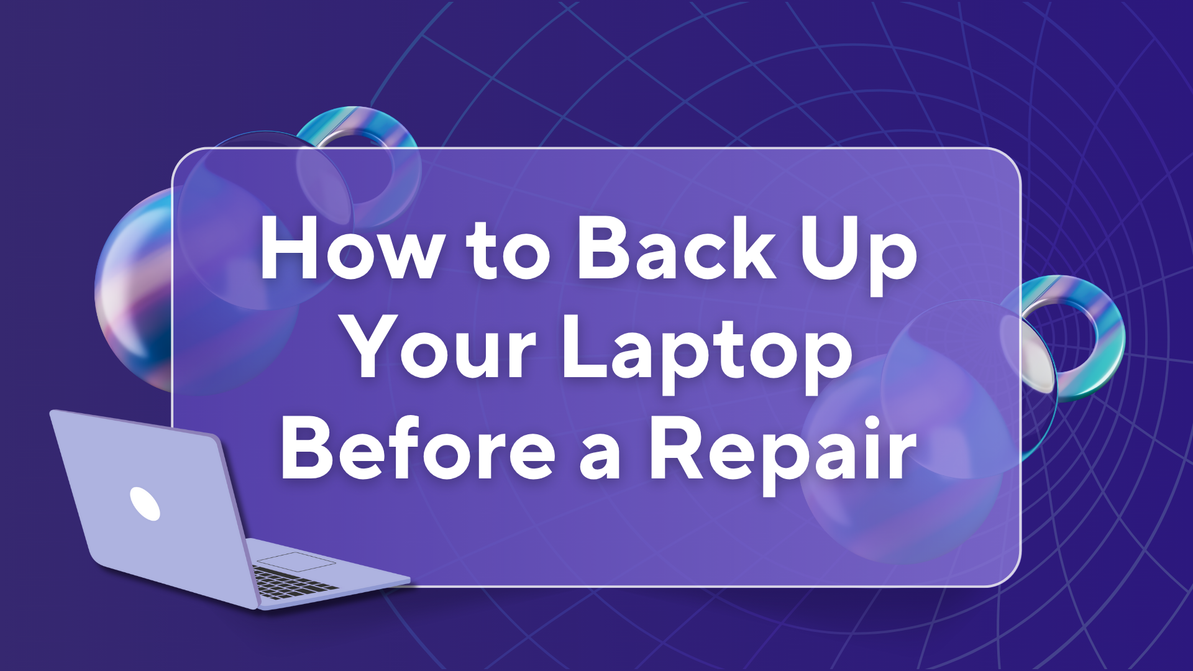How to Clean Your Phone and Other Devices?
Cleaning your phone and other devices is essential to maintain hygiene and prevent the spread of germs. Here's a simple guide to help you keep your gadgets clean:
Power Off:
Turn off your device before cleaning to avoid accidental touches and potential damage.
Use a Microfiber Cloth:
Wipe the screen and surfaces with a soft, lint-free microfiber cloth. This helps remove smudges, fingerprints, and dust without scratching.
Avoid Liquids on Openings:
Be cautious when using liquid cleaners. Apply them to a cloth rather than directly on the device to prevent moisture from seeping into openings like charging ports and speakers.
Screen Protector and Case:
Consider using a screen protector and a case. These accessories not only protect your device from physical damage but also make cleaning easier.
Disinfecting Wipes:
For a deeper clean, use disinfecting wipes that are safe for electronics. Ensure they don't contain bleach or harsh chemicals. Wipe down the entire device, paying attention to buttons and edges.
Keyboard and Ports:
If you have a device with a physical keyboard or ports, use a small brush (like a soft toothbrush) to gently clean between keys and into ports. Be careful not to damage any components.
Compressed Air:
Use compressed air to blow away dust and debris from hard-to-reach areas, such as speakers, ports, and crevices. Hold the device at an angle to prevent pushing debris further inside.
UV-C Light Sanitizers:
UV-C light sanitizers can be effective in killing bacteria and viruses. Follow the manufacturer's instructions for proper usage and duration.
Regular Maintenance:
Make device cleaning a routine. A quick wipe daily and a more thorough cleaning weekly can help prevent the buildup of dirt and germs.
Remove Cases and Covers:
Regularly remove cases and covers to clean both the device and the accessory. Dirt and grime can accumulate in the crevices, impacting the overall cleanliness.
Safe Cleaning Agents:
If you need to use a cleaning solution, mix equal parts of water and isopropyl alcohol (70% or higher) on a soft cloth. Ensure the cloth is not too wet to avoid liquid seeping into the device.
Remember to consult your device's user manual for specific cleaning instructions and to check for any manufacturer recommendations. By incorporating these simple cleaning practices into your routine, you can keep your phone and other devices both visually appealing and hygienically safe
Recent Posts
-
How to Back Up Laptop Before a Repair | West Coast Repairs
Before sending your laptop in for repair, it’s crucial to back up your data. Whether you're fi …27th Jun 2025 -
Why Ignoring Minor Phone Issues Can Lead to Costly Repairs
Why Ignoring Small Phone Issues Can Cost You Big Later At Westcoast Repairs, we’ve seen it all …21st Jun 2025 -
5 Signs You Need a New Phone Battery | Westcoast Repairs
Is Your Phone Battery Trying to Tell You Something? Your phone is your lifeline used for calls, text …14th Jun 2025