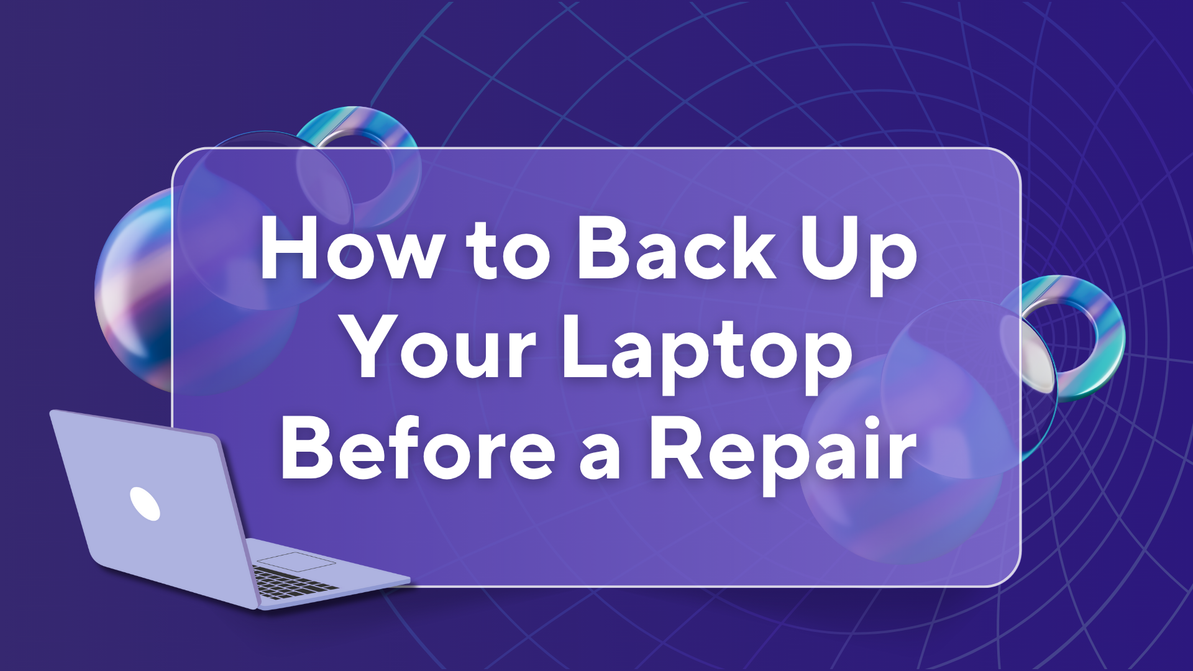How to Improve Your Android Phone’s Battery Life?
Sometimes the battery life of Google Nexus does not last for an entire round trip of 15 km drive. This proves that smartphones do come with their own problems, which is easy draining of battery.
Here are some of the tips of improve the phone’s battery life for an extra mile-
1) Low brightness level on phone
The feature of auto brightness automatically sets the level higher than what is generally required for the phone. If the brightness level is set below 50%, it helps in lesser consumption of power. Also, if it is felt that the brightness is too low, rebooting can help.
2) Check for the battery draining apps
In settings, there are a list of applications displayed that are responsible for maximum draining of battery. If any app or feature is spotted among them that you don’t use on a regular basis, better to turn it off for conserving more charge.
3) Communicative functions turned off when not being used
It is quite simple to do. Whenever the communicative functions such as Wi-Fi, Bluetooth or NFC are not being used, it is better to turn that feature off. In this case, the GPS location services are also important because this particular feature helps to drain a lot of battery.
4) Use a dark color on background
It is advised to use a dark color as a phone background instead of multicolor. The colored and illuminated pixels drain the battery at a faster rate. Black pixels help to consume less battery, keeping it long lasting. ‘
5) In low network coverage areas, switch to flight mode
In the ground level also, the function of flight mode is quite important. In low network areas, where the phone is not used, make it a point to switch to flight mode. This will help to save a considerable amount of battery because in these areas of low coverage where the phone is searching for network, it takes up a lot of battery.
6) Use Wi-fi for bigger downloads
More data usage consumes more battery. It is advised to use wi-fi for updates and downloading on files.
7) Data sync manual
Android phones constantly sync in the Google account. It is required to go to settings and manually limit the sync.
8) Regulate screen timeout
Reduce your screen timer with the lowest possible time and conserve more battery.
9) Phone vibration
It might be very surprising but phone vibration actually reduces battery. Turn it off for better battery life.
10) Carry an extra battery and use portable charger
When you are running out of battery, make it a point to carry an extra one as well as a portable charger to supply power to the drained one.
Get battery replacement or phone repair in Perth service center. visit https://www.wcwholesalers.com.au/repairs/.
Recent Posts
-
Reselling vs Recycling vs Repairing: What’s the Best Choice for Your Old Devices?
As technology evolves rapidly, many of us are left wondering what to do with our old phones, tablets …5th Jul 2025 -
How to Back Up Laptop Before a Repair | West Coast Repairs
Before sending your laptop in for repair, it’s crucial to back up your data. Whether you're fi …27th Jun 2025 -
Why Ignoring Minor Phone Issues Can Lead to Costly Repairs
Why Ignoring Small Phone Issues Can Cost You Big Later At Westcoast Repairs, we’ve seen it all …21st Jun 2025