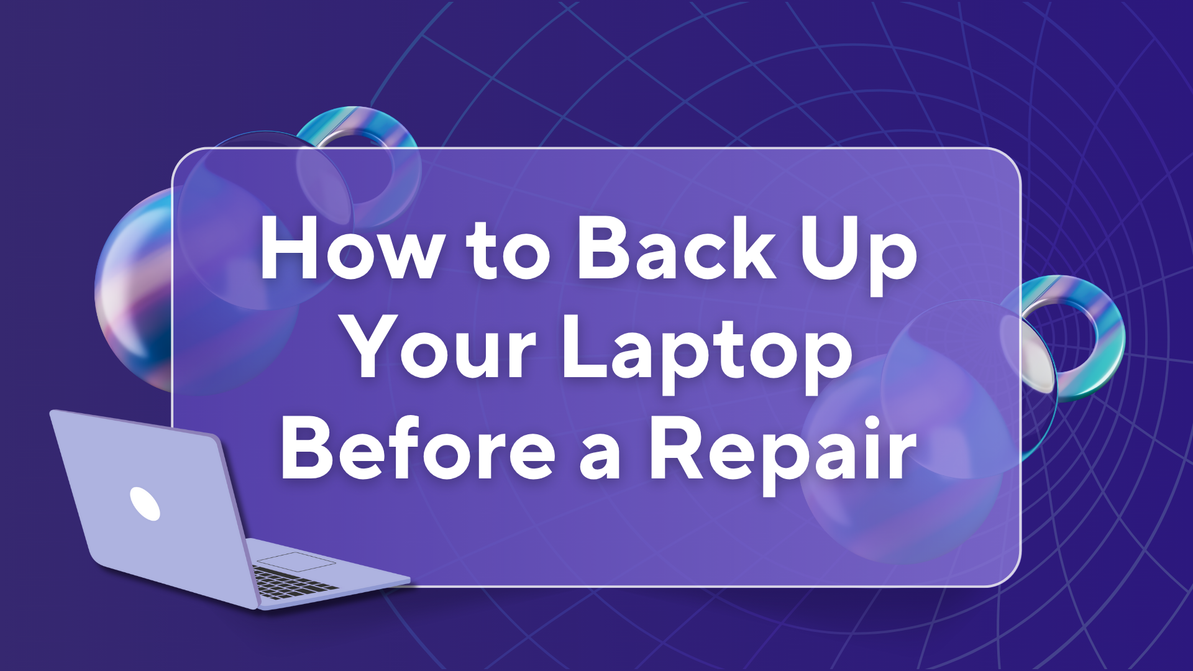How to Protect Your Phone from Malware: Essential Tips
When it comes to Malware and other viruses, people first think to protect their computers and laptops, instead of paying attention to mobile phones. Needless to say, your phone does require the same protection to be safe from any kind of virus attack. Here, in this blog post effective tips to keep your phone safe from malware will be discussed, hence, read on this blog post to know how to protect your phone—
Set a Password:
The chief purpose of this virus is to collect sensitive information from the phone and prevent the user from operating the device. Though setting a password is not proper protection for this virus, it can help the user, by providing spyware protection and a great way to prevent any kind of intrusion. It may seem difficult to manage the password, every time when you need to access your phone, however, it will help you a lot in keeping your phone safe.
Stop Using Random Web Portals:
Having the internet on your phone gives you tons of advantages, among them, giving the privilege of browsing freely comes first on the list. And this advantage is the most vital reason for a malware attack. If you want to stop the virus from taking over your phone, you have to stop yourself from browsing random websites from your phone. Always opt for the secured web search and never accept any file from unknown sources.
Install Malware Protection:
As you install anti-virus protection on your computer, to protect your phone, you have to do the same on your phone. Search for the best antivirus protection for your phone and install as soon as possible. The type of antivirus protection depends on the system of your phone. If you are using an iPhone, then the security protection will be different from a smartphone.
Update the Operating System:
Using a backdated operating system is a clear invitation to malware. Hence, to avoid that, you should update the OS regularly, once a new version is available. System developers are always working hard to protect the devices from virus and that is why the updated version will be less dangerous for your phone.
Malware is a perilous name when it comes to virus and you need not worry about it anymore if you have read this blog post. Follow the above-mentioned tips to keep your phone safe from Malware.
Visit https://wcwholesalers.com.au/repairs/ for more details.
Recent Posts
-
Reselling vs Recycling vs Repairing: What’s the Best Choice for Your Old Devices?
As technology evolves rapidly, many of us are left wondering what to do with our old phones, tablets …5th Jul 2025 -
How to Back Up Laptop Before a Repair | West Coast Repairs
Before sending your laptop in for repair, it’s crucial to back up your data. Whether you're fi …27th Jun 2025 -
Why Ignoring Minor Phone Issues Can Lead to Costly Repairs
Why Ignoring Small Phone Issues Can Cost You Big Later At Westcoast Repairs, we’ve seen it all …21st Jun 2025