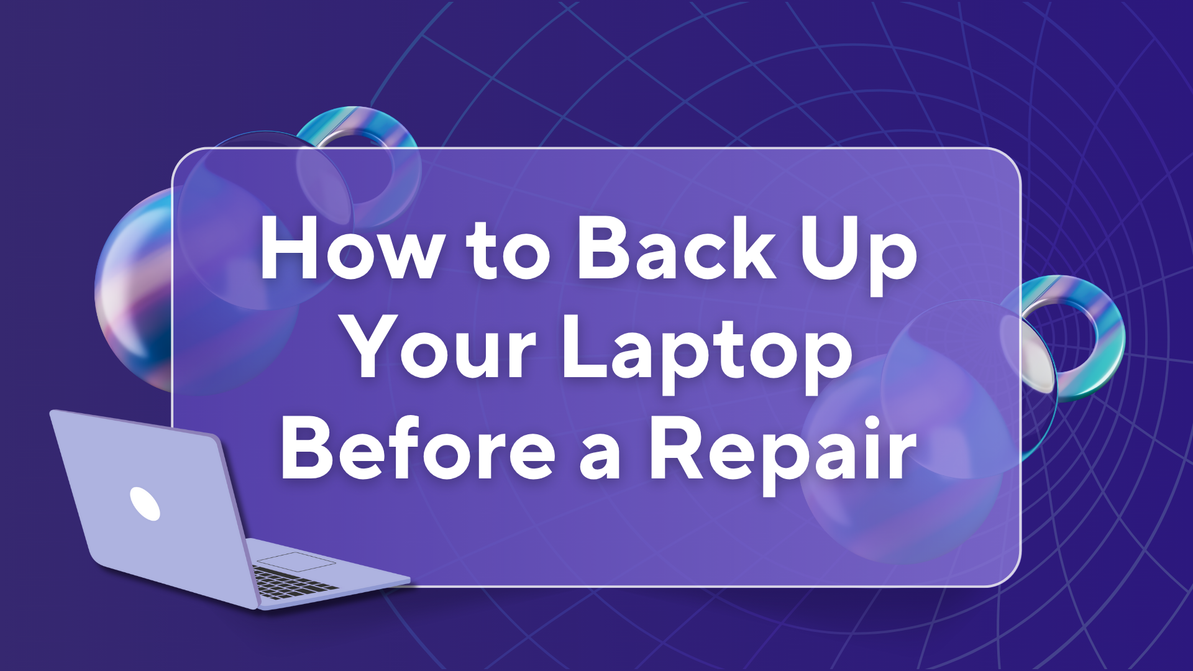iPhone Latest Issues & How to Solve Them
In today's fast-paced digital world, our iPhones have become indispensable tools for communication, work, entertainment, and more. However, like any technology, they can encounter issues. Here, we'll discuss some of the latest iPhone problems and how you can solve them to ensure your device runs smoothly.
1. Battery Drain Issues
One of the most common complaints among iPhone users is the rapid battery drain, especially after a software update.
Solution:
- Check Battery Health: Go to Settings > Battery > Battery Health. If the maximum capacity is significantly degraded, consider replacing the battery.
- Manage Background Apps: Close apps running in the background that are not in use.
- Adjust Display Settings: Lower the screen brightness and enable Auto-Brightness. Go to Settings > Display & Brightness.
- Disable Background App Refresh: Turn off background app refresh for apps you don't use often. Go to Settings > General > Background App Refresh.
2. Wi-Fi Connectivity Problems
Some users experience issues with Wi-Fi connectivity, such as being unable to connect to a network or frequent disconnections.
Solution:
- Restart Router and iPhone: Restart your Wi-Fi router and your iPhone.
- Forget and Reconnect to Network: Go to Settings > Wi-Fi, select the network, and tap "Forget This Network." Then reconnect by entering the password.
- Reset Network Settings: Go to Settings > General > Reset > Reset Network Settings. Note that this will erase all saved Wi-Fi passwords.
3. iPhone Freezing or Lagging
Freezing or lagging can be frustrating and is often caused by overloaded storage or too many background processes.
Solution:
- Free Up Storage: Delete unused apps, photos, and videos. Go to Settings > General > iPhone Storage to manage your storage.
- Update iOS: Ensure your iPhone is running the latest version of iOS. Go to Settings > General > Software Update.
- Restart Your iPhone: A simple restart can often resolve performance issues.
4. App Crashes
Apps crashing frequently can disrupt your daily routine and productivity.
Solution:
- Update Apps: Ensure all your apps are up to date. Go to the App Store and check for updates.
- Reinstall the App: Delete the problematic app and reinstall it from the App Store.
- Check for iOS Updates: Sometimes, app crashes can be due to compatibility issues with the iOS version. Ensure your iPhone software is updated.
5. Bluetooth Connection Problems
Issues with Bluetooth connections can affect pairing with accessories like headphones, speakers, and car systems.
Solution:
- Turn Bluetooth Off and On: Go to Settings > Bluetooth, turn it off, wait a few seconds, and turn it back on.
- Forget and Re-Pair Devices: In Bluetooth settings, forget the problematic device and re-pair it.
- Reset Network Settings: If the problem persists, reset network settings as described above.
6. iPhone Overheating
Overheating can lead to performance issues and battery drain. It usually occurs during heavy usage or exposure to high temperatures.
Solution:
- Avoid Direct Sunlight: Keep your iPhone out of direct sunlight and hot environments.
- Close Unnecessary Apps: Close apps running in the background to reduce the workload on the processor.
- Remove Case: If your phone is overheating, removing the case can help dissipate heat more effectively.
7. Face ID/Touch ID Not Working
Issues with Face ID or Touch ID can prevent you from unlocking your phone or making secure purchases.
Solution:
- Clean Sensors: Ensure that the Face ID sensors or Touch ID fingerprint scanner are clean and free of any dirt or debris.
- Reconfigure Face ID/Touch ID: Go to Settings > Face ID & Passcode or Settings > Touch ID & Passcode, and reconfigure the feature.
- Update iOS: Make sure your iPhone is running the latest software version, as updates often include fixes for such issues.
Conclusion
While these solutions can help resolve common iPhone issues, sometimes a problem may require professional assistance. If you find that your iPhone is still experiencing problems after trying these solutions, it may be best to visit an authorized service provider or contact Apple Support.
Remember, regular maintenance and staying updated with the latest iOS releases can prevent many of these issues from occurring in the first place. Keep your iPhone running smoothly and enjoy all the features it has to offer!
Recent Posts
-
Reselling vs Recycling vs Repairing: What’s the Best Choice for Your Old Devices?
As technology evolves rapidly, many of us are left wondering what to do with our old phones, tablets …5th Jul 2025 -
How to Back Up Laptop Before a Repair | West Coast Repairs
Before sending your laptop in for repair, it’s crucial to back up your data. Whether you're fi …27th Jun 2025 -
Why Ignoring Minor Phone Issues Can Lead to Costly Repairs
Why Ignoring Small Phone Issues Can Cost You Big Later At Westcoast Repairs, we’ve seen it all …21st Jun 2025