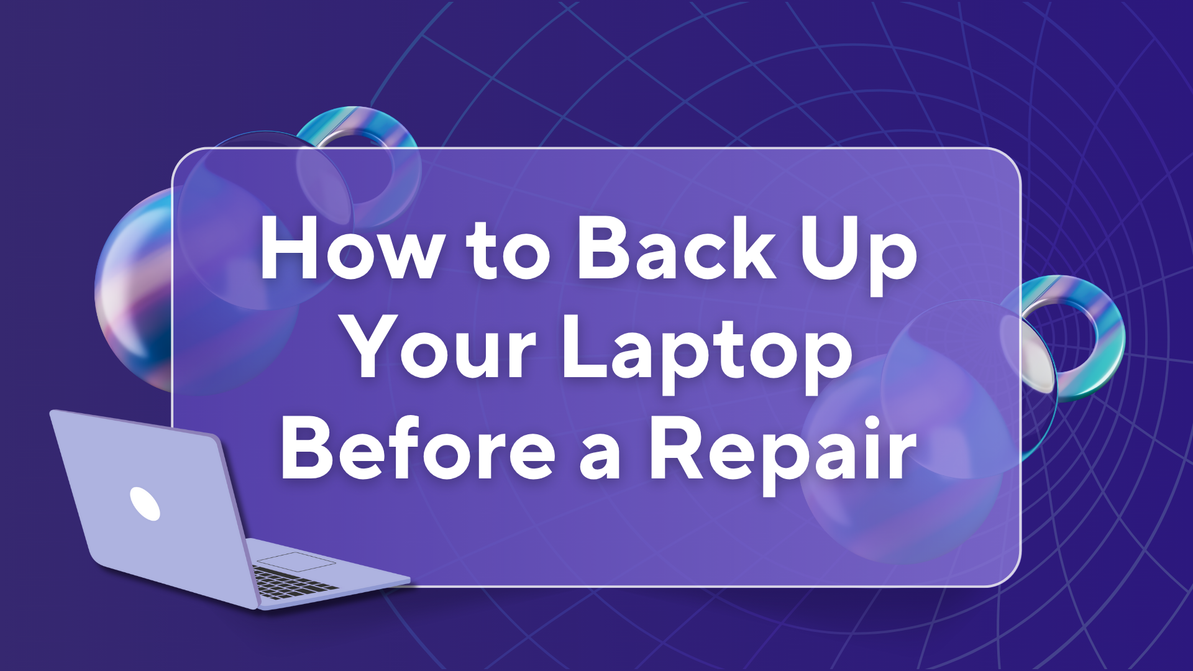Troubleshooting Common Tablet Problems Guide
In today's fast-paced digital age, tablets have become an essential tool for both personal and professional use. However, like all electronic devices, tablets can encounter issues over time. Whether you’re dealing with a sluggish performance, a cracked screen, or connectivity problems, this guide will help you troubleshoot and resolve common tablet issues. If you need professional assistance, don’t hesitate to reach out to experts in tablet repair and phone repair. If you're in Australia, consider the top-rated services for phone repair Perth.
1. Tablet Not Turning On
One of the most common issues tablet users face is their device not turning on. Here are some steps to troubleshoot this problem:
- Check the Power Button: Ensure that the power button is functioning correctly. Sometimes, it might be stuck or damaged.
- Charge the Tablet: Connect your tablet to a charger and leave it for a few minutes. The battery might be completely drained.
- Check the Charger and Cable: Ensure that your charger and cable are working properly by testing them with another device.
If these steps don’t work, it might be time to seek professional tablet repair services.
2. Slow Performance
A slow tablet can be frustrating, especially when you need it for important tasks. Here’s how you can speed it up:
- Close Unnecessary Apps: Running too many apps simultaneously can slow down your device. Close any apps that you're not using.
- Clear Cache: Accumulated cache can slow down your tablet. Clear the cache regularly to improve performance.
- Update Software: Ensure that your tablet’s operating system and apps are up to date. Updates often include performance improvements and bug fixes.
For persistent performance issues, professional tablet repair might be necessary.
3. Cracked or Unresponsive Screen
A cracked or unresponsive screen is a common issue, especially if you’ve dropped your tablet. Here’s what you can do:
- Check for Physical Damage: If the screen is cracked, you may need a screen replacement. Visit a reliable phone repair shop for assistance.
- Restart the Tablet: Sometimes, a simple restart can fix an unresponsive screen.
- Perform a Factory Reset: If the screen is unresponsive due to software issues, performing a factory reset might help. Remember to back up your data first.
4. Battery Draining Quickly
If your tablet’s battery is draining faster than usual, try these solutions:
- Reduce Screen Brightness: High screen brightness can drain the battery quickly. Adjust the brightness to a lower level.
- Turn off Unused Features: Features like Bluetooth, GPS, and Wi-Fi can consume a lot of battery. Turn them off when not in use.
- Check for Battery-Draining Apps: Some apps consume more battery than others. Identify and manage these apps through the settings.
For battery replacements, professional tablet repair services can ensure a quality fix.
5. Connectivity Issues
Connectivity problems, such as Wi-Fi or Bluetooth not working, are common with tablets. Here’s how to troubleshoot:
- Restart Your Tablet: A restart can often resolve minor connectivity issues.
- Forget and Reconnect: For Wi-Fi issues, forget the network and reconnect. For Bluetooth, unpair and pair the device again.
- Check Router/Device: Ensure that your router or the device you’re trying to connect to is functioning properly.
6. Overheating
Overheating can be a sign of underlying issues. Here’s what you can do:
- Avoid Heavy Usage: Using resource-intensive apps for long periods can cause overheating. Take breaks to let your tablet cool down.
- Remove Case: Some cases can trap heat. Remove the case if your tablet is overheating.
- Update Software: Ensure that your tablet’s software is up to date, as updates can fix bugs causing overheating.
For chronic overheating problems, professional tablet repair might be necessary.
Conclusion
Tablets are versatile and valuable devices, but they can encounter issues like any other technology. This guide provides practical solutions for common tablet problems, but sometimes professional tablet repair services are the best option. If you’re in Australia, consider the trusted phone repair Perth services for top-notch assistance. Regular maintenance and prompt troubleshooting can extend the life of your tablet, ensuring it remains a reliable tool for years to come.
Recent Posts
-
Reselling vs Recycling vs Repairing: What’s the Best Choice for Your Old Devices?
As technology evolves rapidly, many of us are left wondering what to do with our old phones, tablets …5th Jul 2025 -
How to Back Up Laptop Before a Repair | West Coast Repairs
Before sending your laptop in for repair, it’s crucial to back up your data. Whether you're fi …27th Jun 2025 -
Why Ignoring Minor Phone Issues Can Lead to Costly Repairs
Why Ignoring Small Phone Issues Can Cost You Big Later At Westcoast Repairs, we’ve seen it all …21st Jun 2025